Grocery App
An Grocery app developed by PBR IT Solutions typically includes:
- Splash 1 - Splash 2 - Splash 3 - Login - Signup - Forgot Password - Reset Password - OTP - Home - Sidebar - Category - Inner Category - Shop Page - Product - Filter - Search - Cart - Empty Cart - Apply Coupons - Delivery Detail - Add New Address - Payment - Order Success - Wishlist - Profile - Payment - Profile Setting - Orders - Order Details/Tracking - No Orders - Terms & Conditions (T&C) - Help - About Us - Notification - Saved Address - Order Details (Delivery Detail) - Remove Item from Cart Modal - Select Quantity Modal - Select Size Modal - Order Review - Order Filter . Please Read Description Below
Overview: Grocery App Development by PBR IT Solutions
PBR IT Solutions specializes in creating customized mobile apps for e-commerce, including grocery delivery apps. Their solutions focus on enhancing customer convenience and providing businesses with tools to streamline inventory, orders, and deliveries. Grocery apps developed by PBR IT Solutions are designed to cater to both small-scale and large-scale grocery businesses.
These apps ensure:
- A user-friendly interface for customers.
- Efficient management of products and orders for businesses.
- Scalable architecture to handle growing business demands.
Features of Grocery Apps by PBR IT Solutions
A grocery app typically includes three main panels: Customer Panel, Admin Panel, and Delivery Panel. Here's a breakdown of features:
Customer Panel
- User Registration/Login: Simple sign-up and login options (email, phone, social media).
- Product Listings: Categorized display of grocery items with images, descriptions, and pricing.
- Search and Filters: Advanced search and filter options for easy navigation.
- Shopping Cart and Wishlist: Adding items to cart or saving for future purchases.
- Order Placement: Seamless checkout process with multiple payment options (credit/debit cards, UPI, wallets, COD).
- Order Tracking: Real-time updates on order status and delivery progress.
- Offers and Discounts: Personalized deals and coupon codes.
- Push Notifications: Alerts for deals, delivery updates, and order confirmations.
- Multi-language and Multi-currency Support: Catering to diverse customer demographics.
- Feedback and Reviews: Option to rate and review purchased items.
Admin Panel
- Dashboard: Centralized view of orders, users, and inventory.
- Inventory Management: Real-time stock updates and product management.
- Order Management: Monitoring and managing customer orders.
- Analytics and Reporting: Insights into sales, customer behavior, and app performance.
- Promotions Management: Adding offers, discounts, and featured products.
- Delivery Management: Assigning orders to delivery personnel and tracking progress.
Delivery Panel
- Delivery Requests: Notifications for new delivery tasks.
- Route Optimization: Map-based navigation for efficient deliveries.
- Delivery Status Updates: Real-time status for the admin and customer.
- Earnings Summary: Record of completed deliveries and earnings.
Development Process for Grocery Apps
- Requirement Analysis:
- PBR IT Solutions collaborates with businesses to understand their needs and target audience.
- UI/UX Design:
- Creating a visually appealing and easy-to-navigate interface.
- Technology Stack:
- Backend: Node.js, Python, or PHP.
- Frontend: React Native, Flutter, or native iOS/Android development.
- Database: MySQL, MongoDB, or Firebase.
- Third-party Integrations: Payment gateways, GPS, and analytics tools.
- Development:
- Building customer, admin, and delivery modules with scalable and secure coding practices.
- Testing:
- Rigorous testing for bugs, performance, and security vulnerabilities.
- Deployment:
- Publishing the app on Google Play Store and Apple App Store.
- Post-Launch Support:
- Regular updates and maintenance to ensure smooth operation.
Pricing and Reviews for Grocery App Development
- Pricing:
- Basic Grocery App: $15,000 - $30,000.
- Mid-Level Grocery App: $30,000 - $70,000.
- Advanced Grocery App: $70,000 - $150,000+ (includes AI/ML features, real-time tracking, etc.).
- Reviews: PBR IT Solutions is known for delivering high-quality, cost-effective mobile apps with timely project execution. Their grocery apps are highly rated for:
- Smooth user experience.
- Secure and reliable payment gateways.
- Scalable design to accommodate growing product catalogs.
You may also like
Take it to your cart


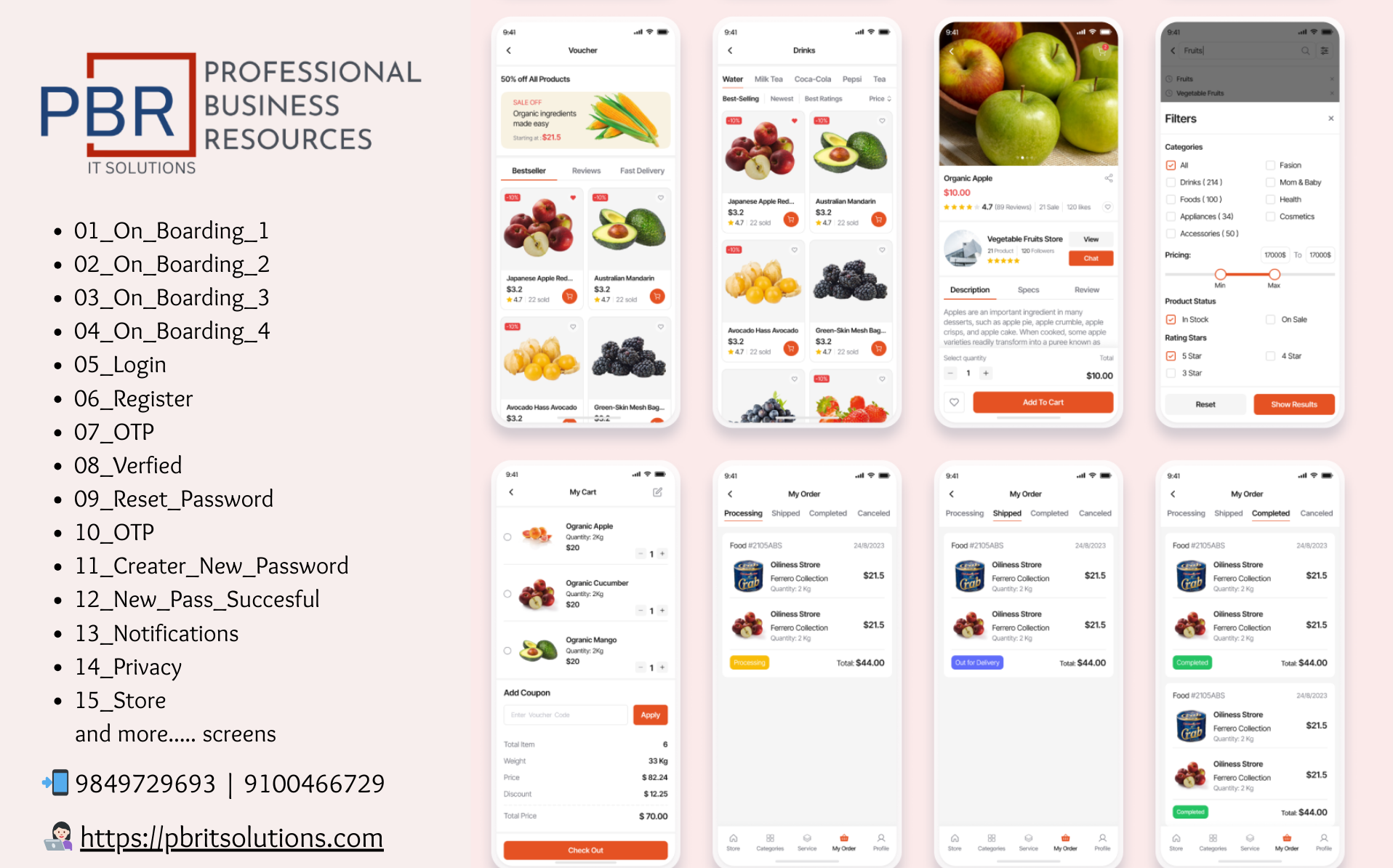
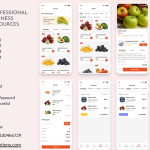
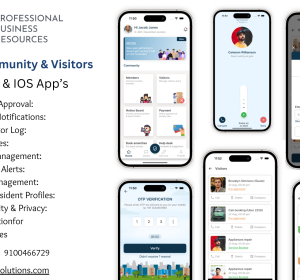
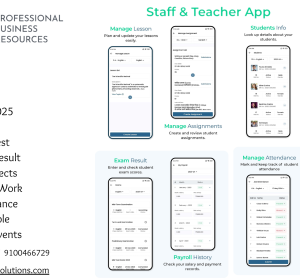
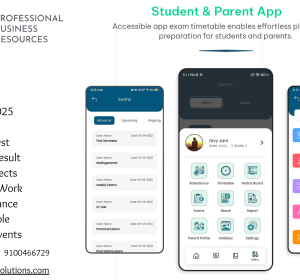
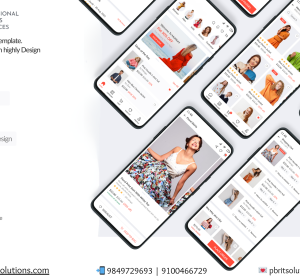
Add your review
Your email address will not be published. Required fields are marked *
Please login to write review!
Looks like there are no reviews yet.