Teacher App
- Online Exam, Results, and Performance
- Exam Key: 2506
- Fees Module
- Give Exam/Test
- View Exam Result
- Elective Subjects
- Assignment Work
- View Attendance
- View Timetable
Holidays & Events
Description below
Features Overview
1. Online Exam, Results, and Performance
- Students can take online exams directly through the app, eliminating the need for physical test papers.
- Instant grading and feedback provide students with their performance scores in real-time.
- Detailed performance analytics help students and teachers identify strengths and areas for improvement.
- Teachers can manage question banks, create exams, and view individual and overall class performance.
2. Exam Key: 2506
- A secure key-based system ensures that only authorized students can access specific exams.
- This feature enhances exam security and prevents unauthorized access.
3. Fees Module
- Parents and students can view their fee structure, payment history, and upcoming dues.
- Online fee payment options via multiple payment gateways, including cards, UPI, and net banking.
- Automated reminders for pending fees ensure timely payments.
- Receipt generation and transaction history are stored for future reference.
4. Give Exam/Test
- Seamless online exam platform with a user-friendly interface.
- Supports multiple question formats, including MCQs, short answers, and essays.
- Scheduled tests with automated time management ensure fair practices.
5. View Exam Result
- Students and parents can access exam results immediately after evaluation.
- Teachers can upload results in bulk or individually.
- Includes detailed subject-wise breakdowns and overall grades for transparency.
6. Elective Subjects
- Students can browse and select elective subjects based on their academic interests.
- Includes detailed subject descriptions and prerequisites for informed decision-making.
- Teachers can manage elective subject assignments and student enrollments.
7. Assignment Work
- Students can receive, complete, and submit assignments directly through the app.
- Teachers can upload assignments with deadlines, instructions, and reference materials.
- Notifications and reminders ensure timely submissions.
8. View Attendance
- Real-time attendance tracking for students and teachers.
- Monthly and yearly attendance reports accessible to parents, students, and school admins.
- Teachers can mark attendance digitally, reducing paperwork and errors.
9. View Timetable
- Students and teachers can access daily, weekly, or monthly class schedules.
- Timetable updates are communicated instantly to ensure no missed classes.
- Integrated with exam and event schedules for seamless planning.
10. Holidays & Events
- A centralized calendar displaying all upcoming holidays and school events.
- Notifications for event registrations, deadlines, and reminders.
- Teachers and admins can add events and holidays dynamically.
11. View Noticeboard
- A virtual noticeboard for school/college announcements.
- Students, parents, and teachers can stay updated on the latest news, exam schedules, and policy changes.
- Includes filtering options for category-specific notices (e.g., academics, sports, cultural).
About PBR IT SOLUTIONS
PBR IT SOLUTIONS specializes in developing comprehensive School/College Student and Teacher-Based Android and iOS applications. With a focus on digital transformation in education, their apps aim to streamline administrative processes, enhance student learning, and provide a robust platform for teachers and parents to collaborate effectively.
The applications are tailored for seamless integration with existing school systems, ensuring that students, teachers, and parents enjoy a smooth and efficient experience. Whether you're looking to digitize classroom activities or manage school operations, PBR IT SOLUTIONS delivers innovative, reliable, and scalable solutions.
You may also like
Take it to your cart


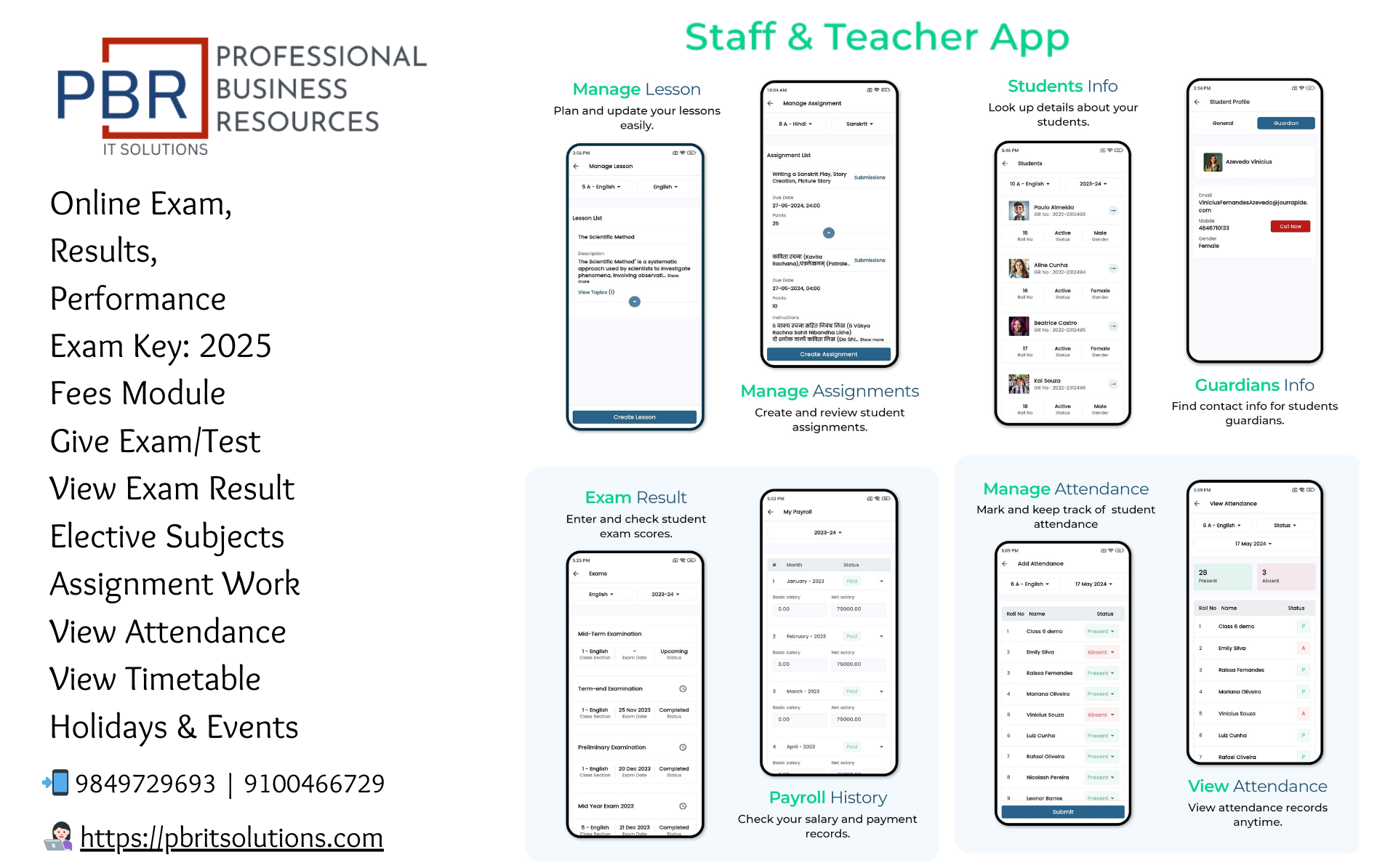
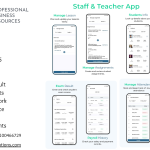
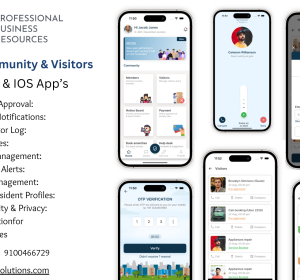
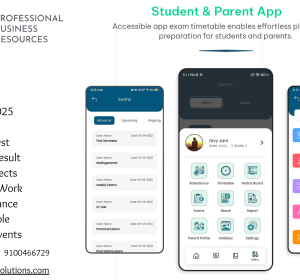
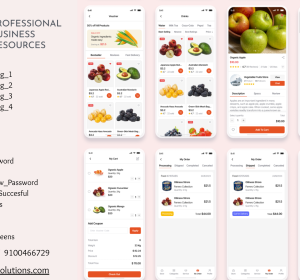
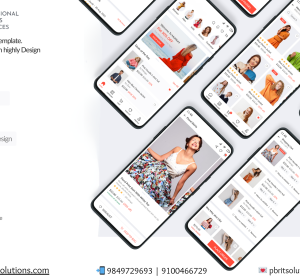
Add your review
Your email address will not be published. Required fields are marked *
Please login to write review!
Looks like there are no reviews yet.